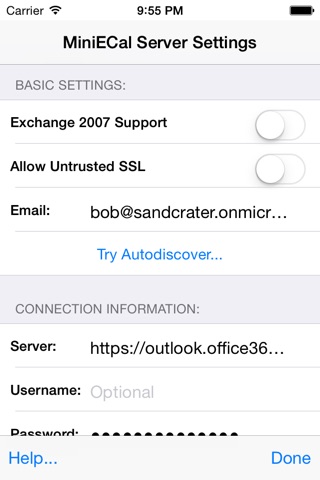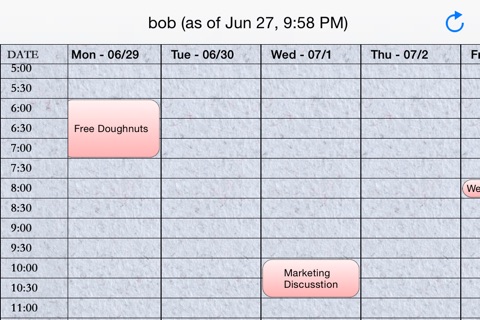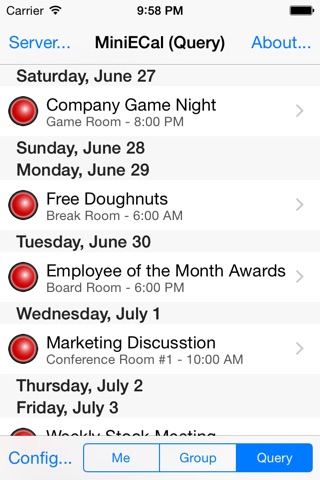MiniECal app for iPhone and iPad
Developer: Ron DiNapoli
First release : 02 Oct 2012
App size: 6.08 Mb
MiniECal is a utility application that provides supplemental features not available to your iPhone or iPads Calendar application when accessing calendar data stored on a Microsoft Exchange server (2007 or later). MiniECal lets you view OTHER USERS calendars right on your device (provided they have granted you access to their calendars) and also provides you with a list of your meetings/events today, tomorrow and meetings you have not responded to for a specified time period.
NOTE: If you have any difficulties using the app to connect to your Exchange environment, PLEASE contact our support email (Info on support site). There are many variations possible in Exchange environments and if your Exchange environment configuration is one we havent seen yet and it results in connectivity issues, wed like to work with you to get the problem fixed ASAP!
MiniECal has been tested under iOS 6, and takes advantage of the 4" Retina displays on both the iPhone 5 and iPod touch!
When viewing other users calendars, you can query them on an "as needed" basis, or you can set up a group of users to view all at once. In Version 1.3 of MiniECal, you can cycle through those calendars in your defined group and view them one at a time OR show them side by side in a "graphical view". You can store your groups in iCloud for easy access from all of your iPhone, iPad and iPod touch devices.
MiniECal communicates with your Exchange Server (2007 or later) via "Exchange Web Services". To configure MiniECal to work with your Exchange server, you will need to know the URL that allows you to access Exchange Web Services. This is usually "https://exchange.yourservername.com/EWS/Exchange.asmx". Contact your Exchange system administrator for that information. If you are connecting to Exchange 2010 or later, you will be able to take advantage of Microsofts Autodiscover service and only provide your email address and password to obtain full configuration info from your server! Once you have entered the correct URL, simply provide your Exchange email address, password and (optionally) your Exchange domain name in the "Server Settings" screen in MiniECal, and you are all set to begin viewing calendar data of others in your workgroup! A handy help screen will provide more information about what data is needed.
Dont forget to visit the support web page to download a PDF of the MiniECal manual, if needed.